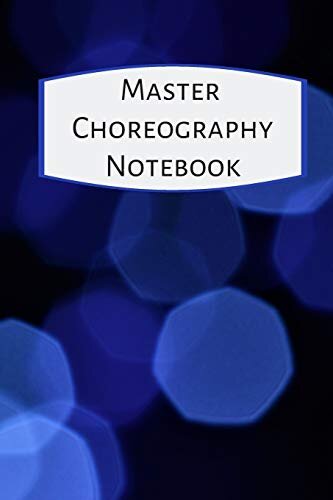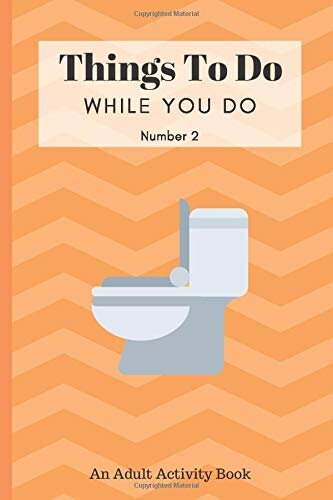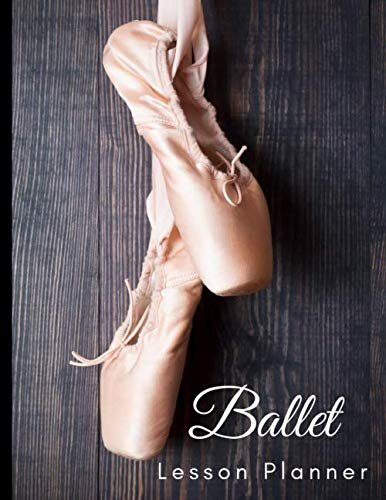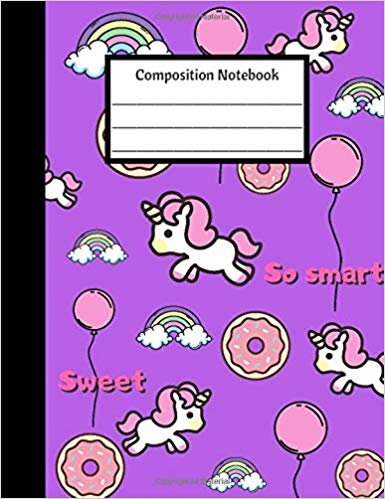Disclaimer: The Multitasking Mom is a participant in the Amazon Services LLC Associates Program, an affiliate advertising program designed to provide a means for us to earn fees by linking to Amazon.com and affiliated sites. Anything linked within this post are items that the author, herself, would purchase and all other content continues to be the author's own opinion.
A few weeks ago we talked about how selling printables on Etsy is a great business to start for busy moms. Today I'm excited to share a fun way that moms can earn money on Amazon.
The best thing about it is that similar to selling printables, it doesn't require shipping out orders or sourcing inventory.
I'm talking about self-publishing your own books on Amazon.
Now before you start to panic about your inability to complete a full thought much less write an entire story, the kind of self-publishing I’m talking about doesn't actually require you to “write” a book.
On Amazon, you can create and sell what are called low- or no-content books. And because it takes so little time to create these types of books, you can create them in your small pockets of free time.
You can then upload as many as you want. Then once you have enough books for sale, you can start to create a nice passive income stream.
It's all possible with Amazon's print-on-demand KDP service. Below I’ll explain how you can use KDP to start selling your own notebooks, journals, and planners on Amazon.
What is Amazon KDP?
Amazon KDP stands for Kindle Direct Publishing. Despite the name, KDP handles both digital (ebooks a la the Kindle store) and physical books.
KDP is THE place to go for self-publishing your own print books. Previously Amazon had CreateSpace for creating print books and KDP for creating ebooks, but now it's all handled under KDP.
Amazon KDP is an awesome alternative to the traditional publishing method. By self-publishing, you save yourself a lot of time, hassle, and middlemen. You can have your book listed for sale that much faster. Plus, you get to keep a higher percentage of the profits.
KDP is a Print On Demand service. This means that your KDP books aren't printed until a buyer orders one. This is awesome for you as an author because it means you don't have to pay for or store any inventory.
If you want to self-publish your own book (whether that's a novel or a journal), you just have to upload all of the information to KDP. This means you provide a cover image, the interior contents, a title, and your keywords. After that, Amazon does the rest.
When an order comes in, Amazon will print your physical book and ship it off to the customer. They also handle any customer service issues which is a huge load off your shoulders. After that, you get paid in the form of a royalty payment.
You can get sales straight from people already shopping on Amazon because it is THE place to shop for everything including books. That means your uploaded books are getting placed in front of the eyes of Amazon's hundreds of millions of customers.
Low (or No) Content Books
As you can see, using KDP to self-publish your own books is something that you can easily scale. You only have to upload one book one time and then you can get multiple sales on it. Your only time investment is the time it takes to create and upload the book.
The less content in your book, the less time it takes to create. That means more time to create additional books which increases your odds of having successful sales.
Examples of Low Content Books
Here are just a handful of examples of the kinds of low content books that sell well on Amazon. This should help inspire some ideas for your own creations!
Journals (blank or with prompts)
Notebooks
Planners
Blank sheet music
Sketchbooks
Logbooks
Doodle Books for kids
Coloring Books
Writing/Composition books for kids
I've included photos of 4 different book covers for you to look at. As you can see from the examples, the cover designs don't have to be that elaborate. A simple image and some text can be all you need for a great selling book.
If you create books that are geared towards children (like the notebook to the right) you can have a little fun with the design. Of course, you could also design journals for moms, office workers, graphic designers, or any other niche you want.
The contents of the book are really up to you. The Unicorn Composition Notebook has blank, wide-ruled pages inside. The Things To Do While You Do Number 2 has puzzles and games.
Some journals marketed for adults may include prompts or inspirational quotes on a few pages. That's why these books can be “no content” or “low content”. You can pick whichever option makes the most sense for the buyer.
Your Book Design
Designing your books can be super simple. You will come up with a concept for the book, a design for your cover (both front and back), as well as decide on the inside pages.
For kids' items, think of the kinds of designs that they would want to show off in front of their friends at school. Or, from the parents point of view, think of an item that might inspire their kids to be creative or do their homework!
When you are designing for adults, you may be designing an item that's for private use (like a gratitude journal) or you might be designing a book that they'll be taking to work or a book club meeting with friends.
Think about who will be using your book and how in order to help you design your cover. In order to design the right size cover for your book, Amazon provides a cover template. You just enter the size you want your book to be and the number of pages and Amazon will provide you with the correct dimensions for the cover including front back and spine.
You can feel free to have fun with your designs or you can keep it simple. Some book covers are just text with no artwork or images and they still sell. So even if you're not that artistic, you can design your own book covers just by using some fun fonts.
How to Create and Upload Your Books
If you're ready to get started selling low-content books on Amazon, Here’s what you need to put together.
A KDP Account [sign up here: https://kdp.amazon.com/]
No or Low Content interiors for your books
Artwork or designs for your book cover
You should also be able to do some basic keyword research so that you're creating designs that people actually want to buy. There's no point in making journals on a topic that no one is interested in. Spend a little time thinking about keywords and you'll be starting off strong.
You can start off with some basic research. Just search for your idea on Amazon and see if there are books you can improve upon in the topic/niche you want to cover. Also see if Amazon auto-fills the niche you want to get into. If the keywords you are searching gets auto filled and there are books in that niche you can improve upon these are good signs.
For example you might want to create a journal for poodle lovers. So you search search “poodle lover” and gift auto fills. That means “poodle lover gift” could be a good keyword for you. You can also start typing “poodle j” and journal automatically fills in.
Then look at the search results. Can you make a cuter cover or a more fun interior than the top results? If so then this is something you might want to proceed with creating.
For the design elements, you can design your covers with a tool like Photoshop, Illustrator, GIMP, Affinitey Publisher, PowerPoint, or Canva. If you don't want to do any of the design yourself, you can outsource this part to a designer on Upwork.
The design of the interiors will be simple. Most of your pages will be blank or just lined (like in a wide-ruled composition notebook).
After you have all of the design elements in place, it's time to upload your books into KDP. You'll need to provide some basic information about your Print on Demand book:
Book type (this needs to be Paperback not Kindle eBook)
Language (English)
Book title + Subtitle
Author (you can use a pen name if you'd like)
Description
Publishing rights (Amazon wants to know if you own the copyright and publishing rights for this book)
Keywords (this is how people searching on Amazon will find your book in the search results, so don't skip them!)
ISBN (KDP will assign you a free ISBN)
Publication Date
Print Options: You need to choose your paper color & type, the size of the book, and some options for the finish
After you have everything approved and finalized in KDP, you get to set your price. As you price your item, Amazon will show you what the printing cost will be and then what your final royalty payment will be.
For the typical low-priced book, the royalties aren't massive. But even if you're making $2-$4 per book, that's all from work you only had to do one time upfront.
If you create a book that gets a couple of sales per day, it can add up. And if you create multiple books that get a couple of sales per day, it really adds up!
If you never knew that becoming a published author could be this easy, now is your chance to get started!
KDP is a great added source of income. It's the kind of thing you can work on whenever you have a few spare minutes and it's nice to have the sales roll in.
Have you ever sold these kinds of journals or notebooks on Amazon? I'd love to hear your results. Let me know in the comments below.
Cheers,
Emily