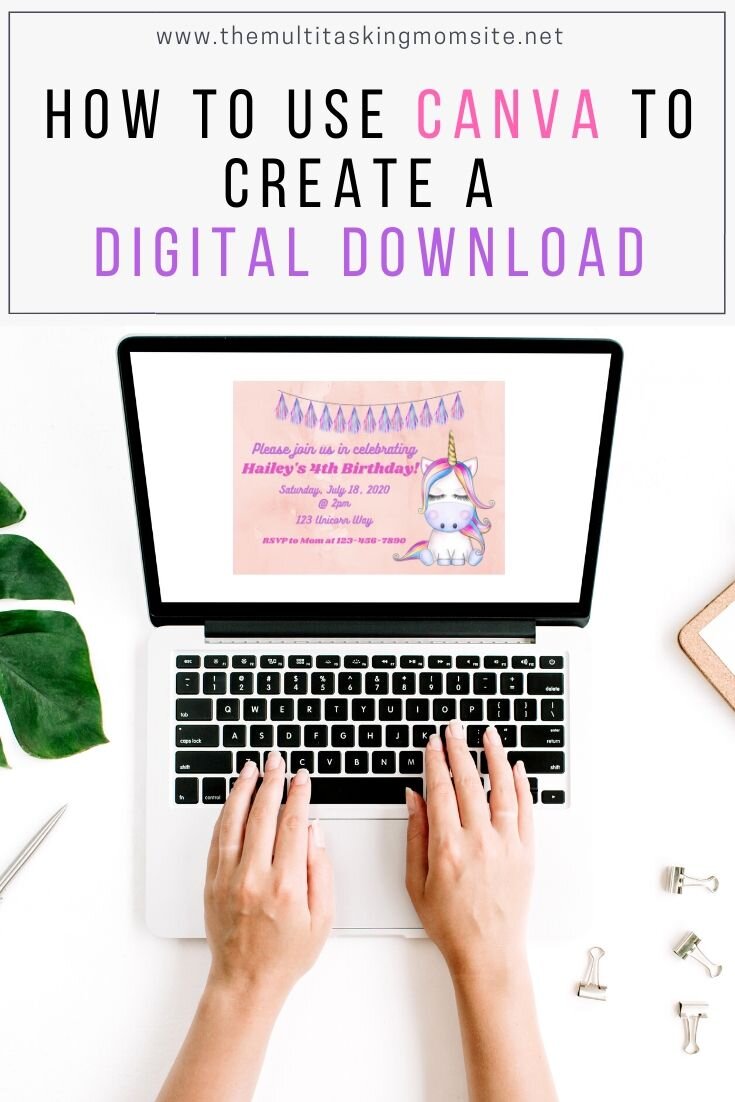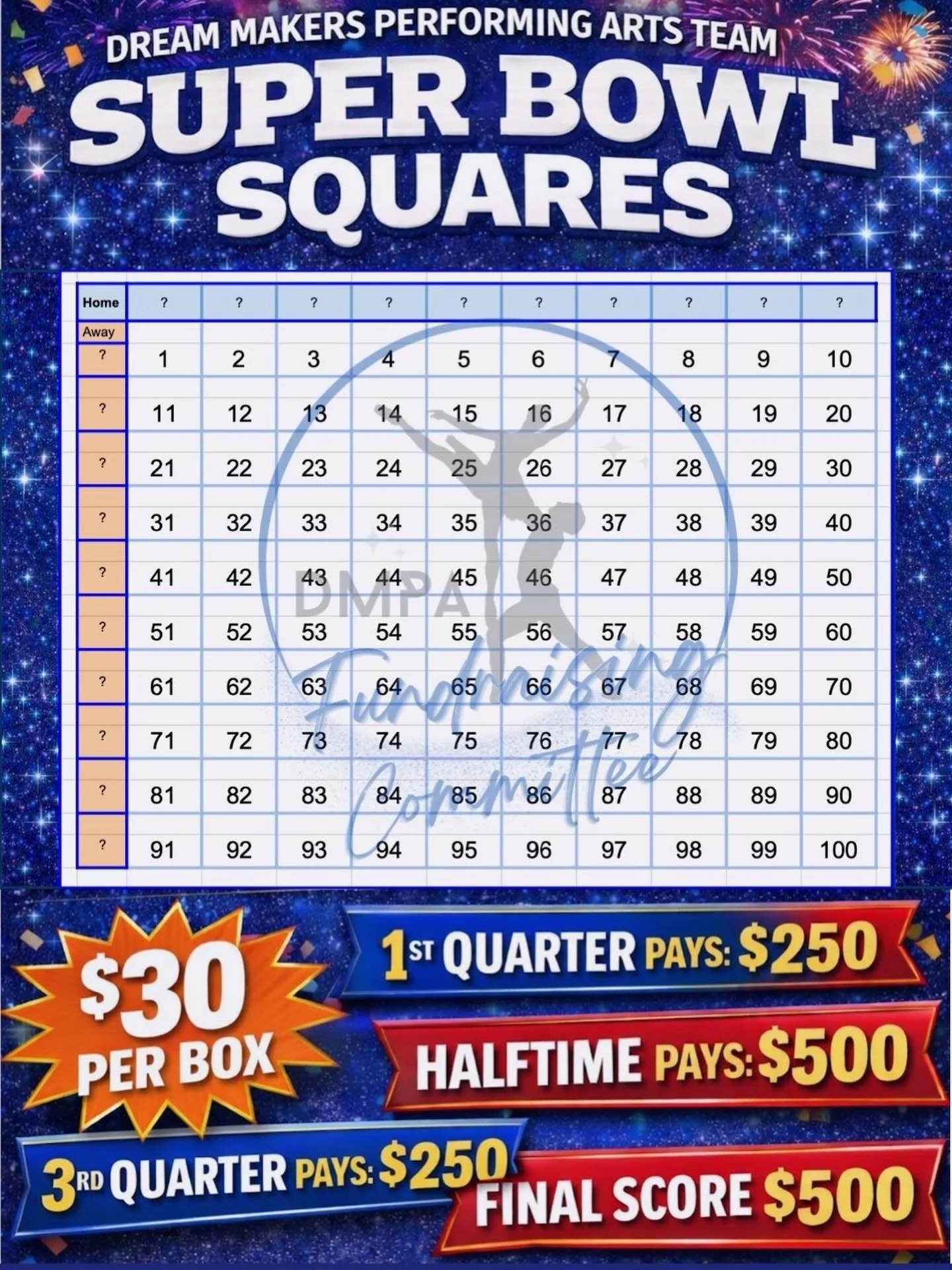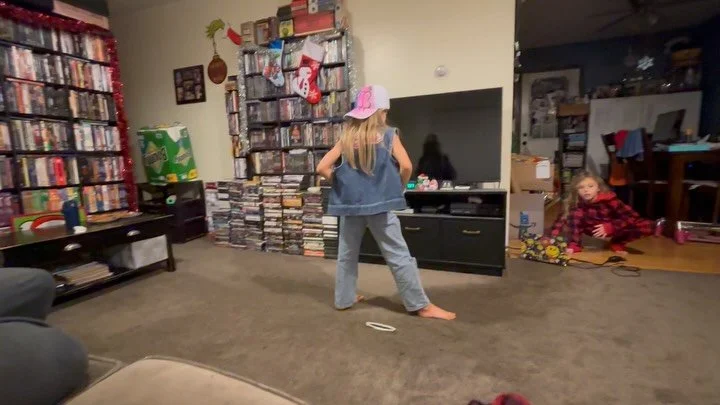This post contains affiliate links which means if you purchase a product using the link a portion of the proceeds goes to supporting this blog.
Today I’m going to walk you through how to use the free version of Canva to create your own printables to sell on Etsy. Last week we talked about 21 different types of digital downloads that sell well on Etsy. You can find that article here.
Once you pick the type of digital download you want to create, you need to actually create it. Canva is a great free online design program that allows you to create a multitude of different types of designs. It is easy to use and serves as a perfect introduction to graphic design.
Also since it is web-based, not downloaded onto your computer, you can access it from any computer. So you can start a design on you lunch break at work and complete it at home once the kids have gone to bed.
While I use Canva Pro (the paid version of the software) for my designs, you absolutely do not need it when you are first starting out. Below I will walk you through the creation of 3 different types of printables that you can create on Canva.
Party Invitation
The first little tutorial is for the creation of a kids party invitation. You can use the idea to create any kind of party invitation or thank you card. You can even create pandemic drive by invitation and thank you cards.
Personalized Calendar
This tutorial walks you through creating a cute space themed calendar page. It includes using a Canva template for the basis of your design and then adding your own design elements.
Recipe Page
This tutorial is for creating a recipe page for inserting in a recipe binder. We discuss creating lines, adding and cropping design elements, and using duplication for making the design process easier.
Finding Fonts And Graphics For Commercial Use
The internet is filled with tons of fonts and graphics that can be used to create designs you wish to sell. But you do have to find them. Regardless of where you buy or download a graphic or font, it is crucial that you make sure they are clearly allowed for commercial use, which means they can be used in designs you intend to sell. Here are a few sources:
Creative Fabrica – They have loads of free and $1 fonts, graphics, and craft vectors made by designers and artists around the world. Sign up for their email list and you’ll get a free commercial use font every week, along with a regular rotation of free and cheap bundles.
Creative Market – Their commercial use licenses are a little more costly, but they have plenty of high-quality fonts and designs as well.
Sidenote: You could even sell your designs on those two websites if they offer the type of digital products you make.
Font Squirrel – They scour the internet for free commercial use fonts, so this should be one of your first stops if you’re looking for something fast and free.
Design Bundles.net – Similar to Creative Fabrica, they have tons of free and $1 fonts and graphics as well as inexpensive bundles. They also have sales regularly. Most of my favorite fonts and design elements have come from here.
Check Trademarks Before Creating Designs
Before you get out there and start creating willy nilly, I do want to mention one word of warning about trademarks. When creating designs, it is CRUCIAL that you check you’re not violating any trademarks with the phrases you’re using. You can learn more about trademarks through the U.S. Patent and Trademark Office website, and perform a search through TESS, the Trademark Electronic Search System.
This is important because Etsy reserves the right to close your shop after too many violations if they think you’re too much of a risk on the platform. Trademark violation applies to FAR more than just the obvious like Disney, Harry Potter, Star Wars, etc.
People and businesses trademark common phrases you’d never expect to be trademarked. Some companies who just happen to have the money and resources will defend their trademark on surprisingly common phrases. For example, a company trademarked the phrase “polite as” and used it to wipe out their competition.
A quick search for the phrase you want to use can save you loads of trouble later and it's easy to do.
What design are you going to start creating? Let me know in the comments.
Cheers,
Emily